****Please note**** The Anti Virus offered on this step by step guide are free however may require you to register your e-mail with the provider. We hold no affiliation with any of the below mentioned Anti-Virus providers and will except no responsibility for any damage incurred to your device whilst installing or using their software.
Before you begin
It’s recommended you only have one anti-virus installed on your device. Before installing any anti-virus make sure you have un-installed any current anti-virus software. Click here for a step by step guide on how to un-install on Windows.
Windows 7, 8, 8.1, & 10
- Browse to www.ninite.com
- Scroll down to the Security section (please see below pic):
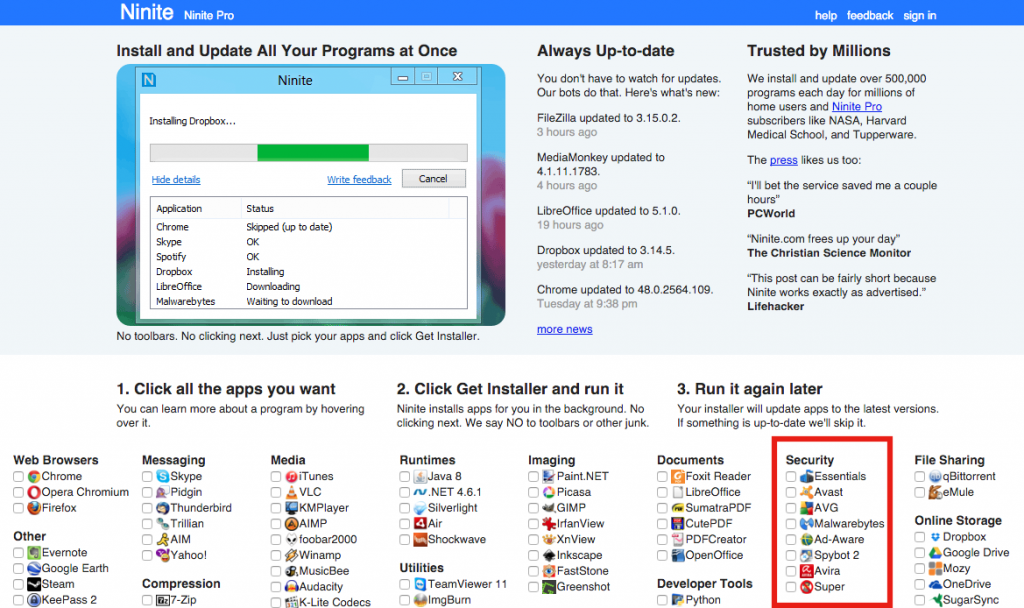
- Select your preferred choice of anti-virus, for the propose of this guide we will select AVG. It’s recommended you only install one Anti Virus on your device. Malwarebytes and Spybot 2 are anti malware and spyware programmes that can be installed with anti-virus software.
- After you have selected the anti-virus press the ‘Get Installer’ button (please see below):
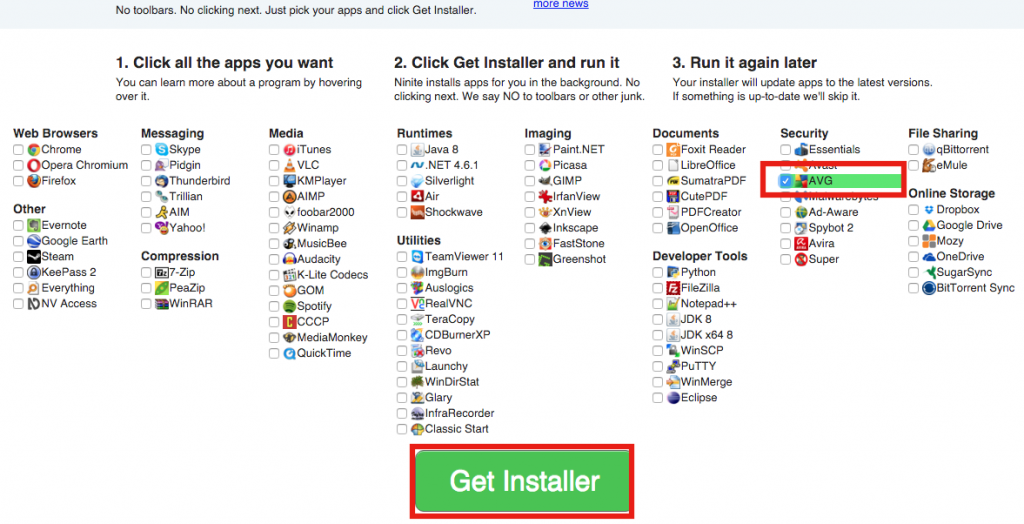
- You will now be taken to the following screen:
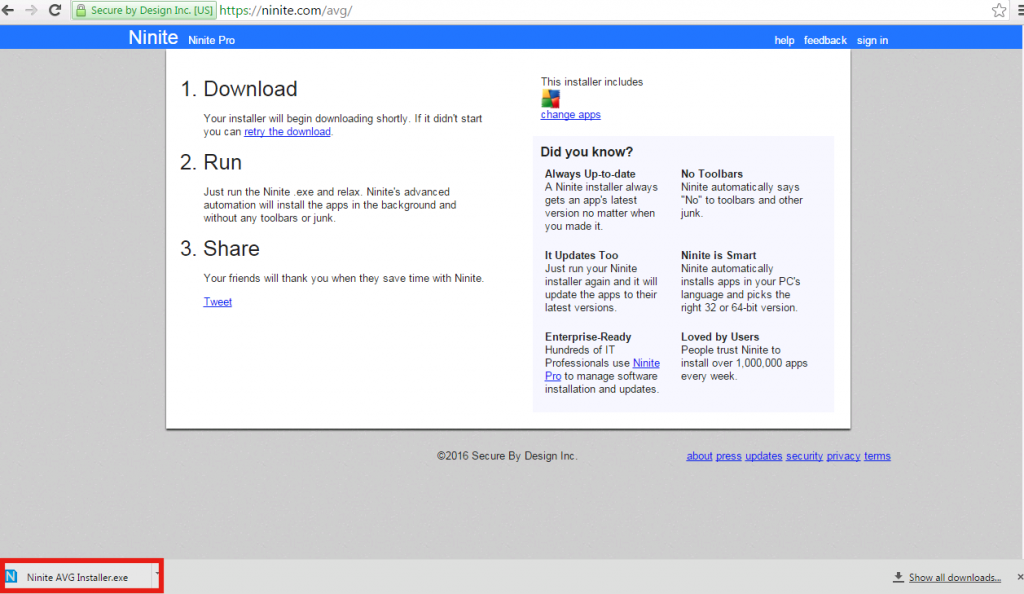
- You need to run the ‘Ninite Installer’ highlighted in red on the picture above (you can also find the installer in your ‘Downloads’ folder.
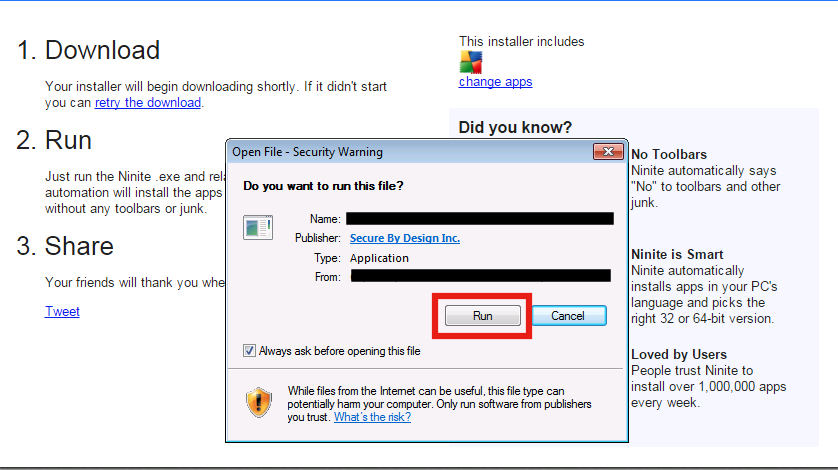
- Once you run the Ninite Installer, Ninite will automatically download and install the anti-virus software. Once the anti-virus is installed you may have to register your e-mail with the provider this is normal with free anti-virus.
- Please make sure your anti-virus is kept up to date, new virus’s are being created everyday.
If you have any problems please contact us click here for our contact page.

