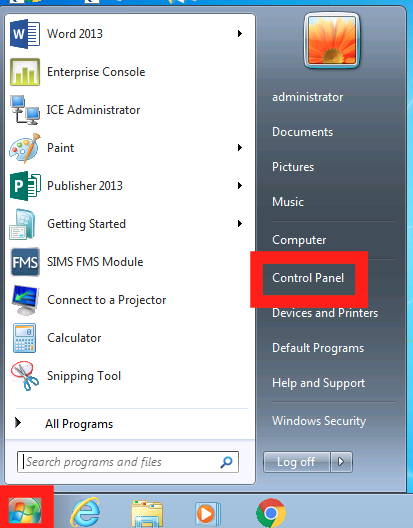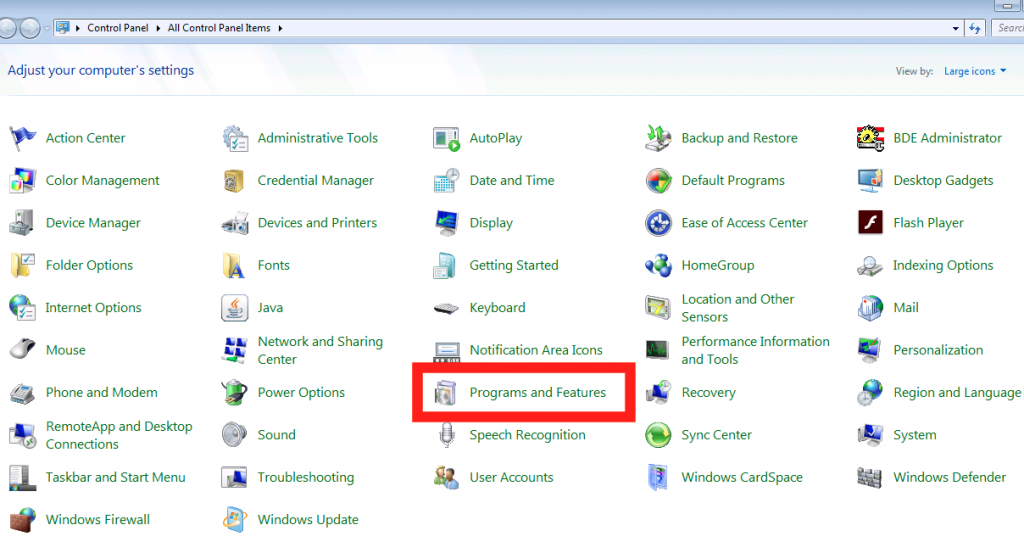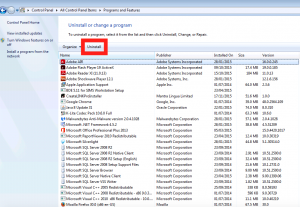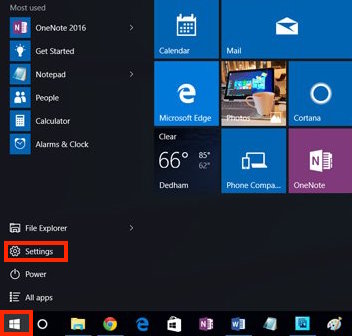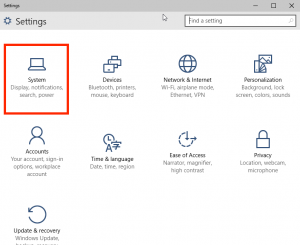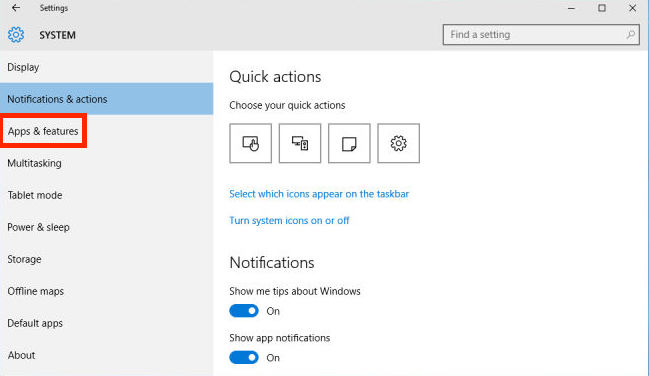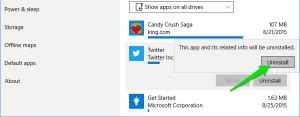Below are step by step guides on how to un-install programmes (software) on Windows.
Windows 7 & 8
- Press the Start icon and select ‘Control Panel’ (please see picture below):
- Now click Programmes and Features
- Once you have selected the programme you want to delete click ‘Uninstall’ and follow the on-screen instructions
Windows 10
- Click on the Start menu and select Settings
- In Settings select ‘System’
- In System select ‘Apps & features’
- Now select the program and select ‘Uninstall’